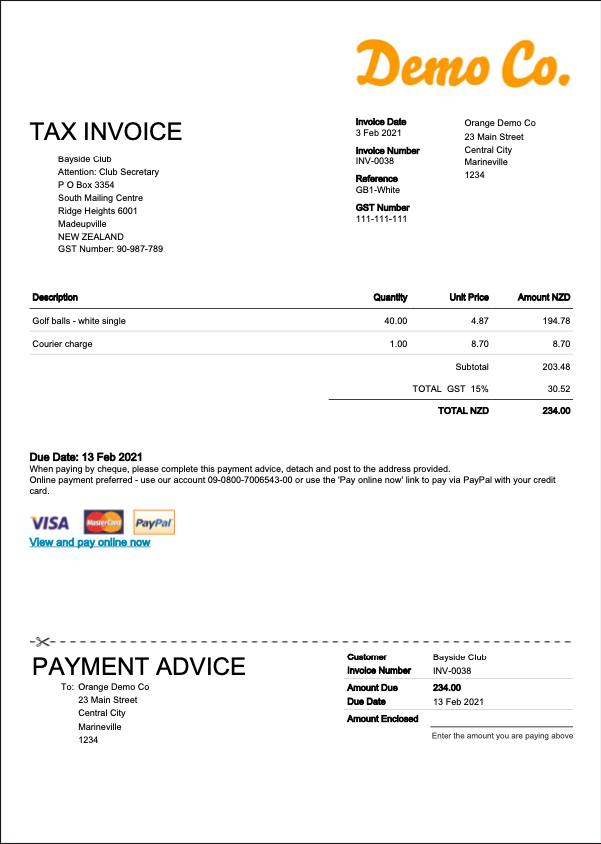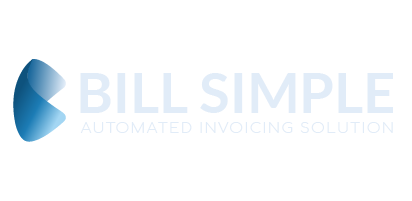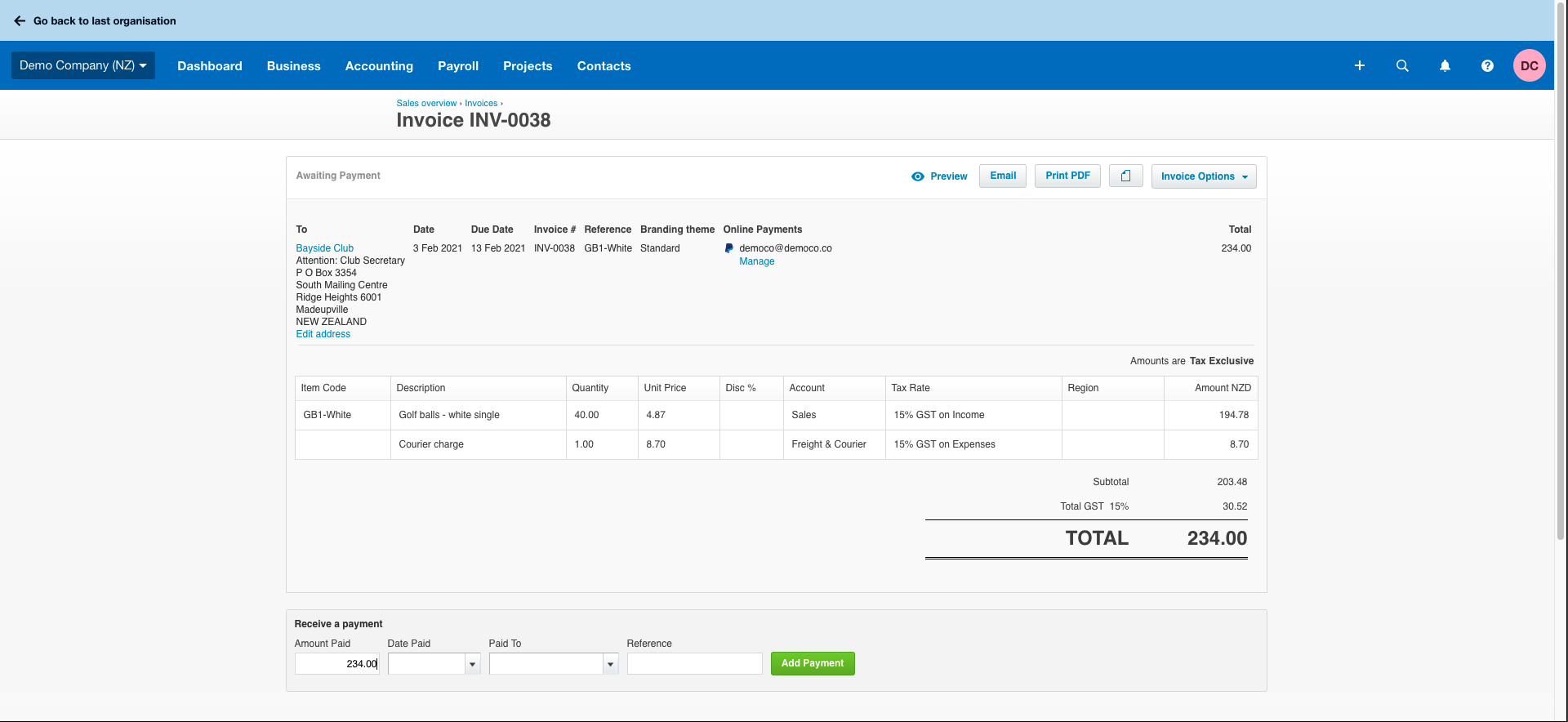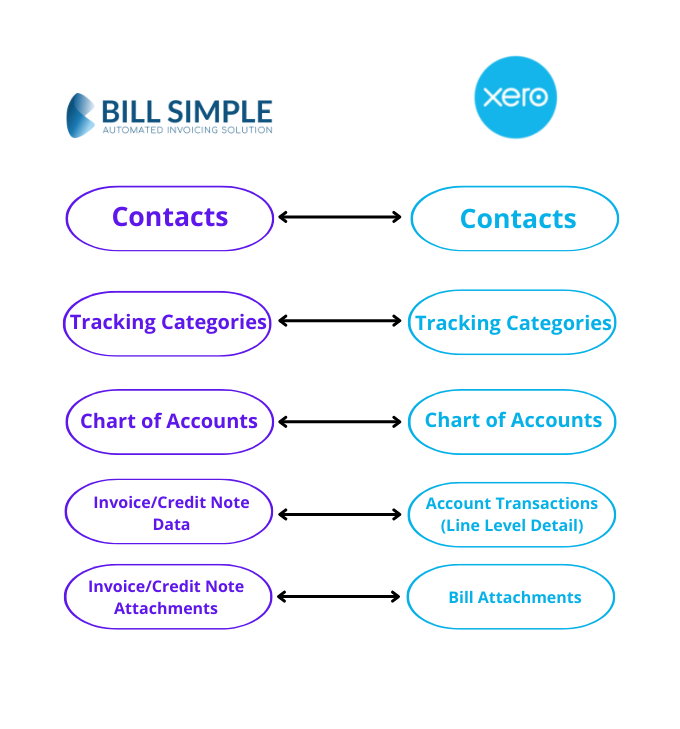Bill Simple
Bill Simple is an accounts payable automation solution. Using AI, the data from your bills is extracted accurately at line level detail and pushed directly into your accounting solution. This software is integrated with accounting software such as Xero and MYOB EXO
To get started with us + Xero: